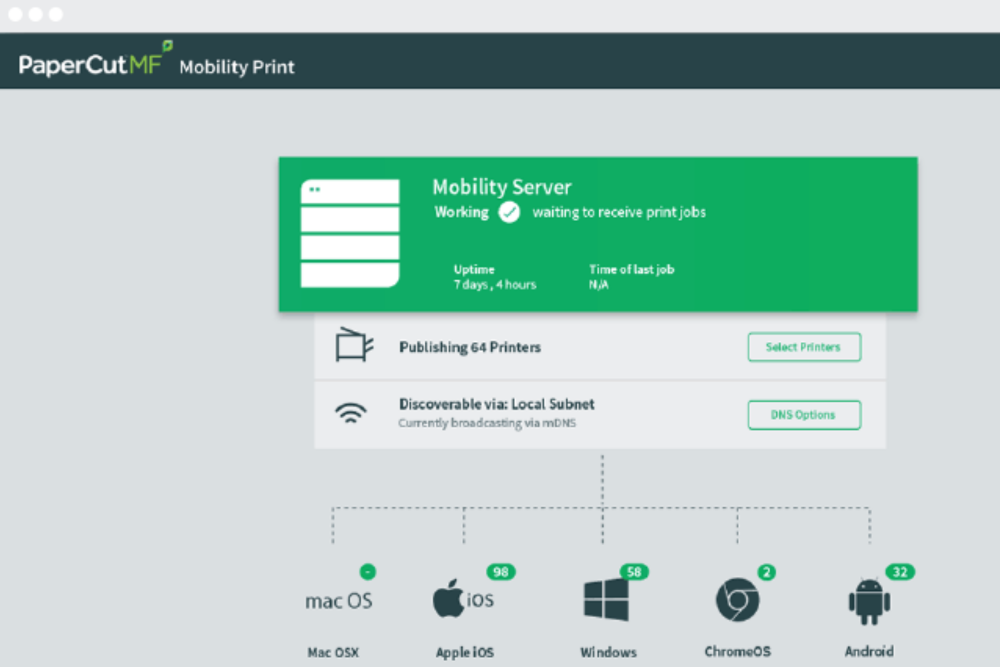
If you’re looking to offer managed support for the widest range of mobile devices connecting to your network, then it’s time to develop your mobile strategy. Planning for, and facilitating mobile print solutions using your existing print infrastructure is made easier with PaperCut’s Mobile and “Bring Your Own Device” (BYOD) features.

Today’s fast-paced, changing mobile device market has overall lacked in standardization, which brought a new set of challenges to the printing landscape. PaperCut can help solve these problems with native iPad print support and web based driverless printing – core features in PaperCut. Users of these devices have access to the full range of features including authenticating, account selection and ‘find-me’ printing in a simple user interface.
Mobile and BYOD with PaperCut
 As PaperCut has evolved, features such as Web Print, iOS printing, Google Cloud Print and Email to Print have been developed to provide flexible BYOD print management that minimizes the need to alter network infrastructure.
As PaperCut has evolved, features such as Web Print, iOS printing, Google Cloud Print and Email to Print have been developed to provide flexible BYOD print management that minimizes the need to alter network infrastructure.
The “Mobile & BYOD” configuration options made available with the latest release of PaperCut consolidates and centralizes each of these solutions all in one place.
With comprehensive yet easy-to-follow instructions, setting up and executing your plan for your network’s mobile device print strategy has never been easier!
Platforms Supported by PaperCut
PaperCut’s Mobile and BYOD solutions provide print tracking and control for the following platforms:
- Apple iOS Devices – iPads, iPhones, iPods
- Android Phones, Tablets and devices running Chrome OS
- Windows 8 Phones, Surface Tablets and RT devices
- Email To Print – a complete cross-platform BYOD solution
If your organization doesn’t currently have PaperCut implemented contact us to learn more about what it is and where it can help your print environment. Interested in Rhyme’s other Mobile Print Solutions? Contact your Client Manager to find out what solutions can work with your current equipment!
For more on creating an effective print environment, or to learn more about how mobile can be used in the workplace check out:
| Creating an Intelligent Print Environment | Empower Your Mobile Workforce |