
Office equipment including desktop computers, collaboration displays, and printers are an investment towards the future and success of your business. While you may be tempted to save money by using your aging equipment until the day it breaks down, this strategy can wind up costing you more in the long run through a loss of productivity and unnecessary expenses.
Read on to learn the value of upgrading your printer and the many ways a new model can help to increase efficiency and your bottom line.
Signs You Need to Upgrade Your Print Equipment
- Are printer repairs becoming more frequent and/or costly?
- How old is the printer?
- Does the printer have all the latest features?
- Has the quality of your printed items decreased?
- Are consumables such as toner readily available and affordable?
- Does the printer have remote capabilities?
Regardless of the size of your business, the right printer can help to increase efficiency and productivity within your organization. Additional benefits include:

Less Downtime
Time spent waiting for repairs or waiting in line for an inefficient machine could be better spent more productively. As your printer nears the end of its usable lifespan, processing times are apt to be slower and the rate of equipment malfunction or breakdowns may increase. A new, energy-efficient MFP or printer will offer you years of reliable service and offer a maintenance plan for added peace of mind.
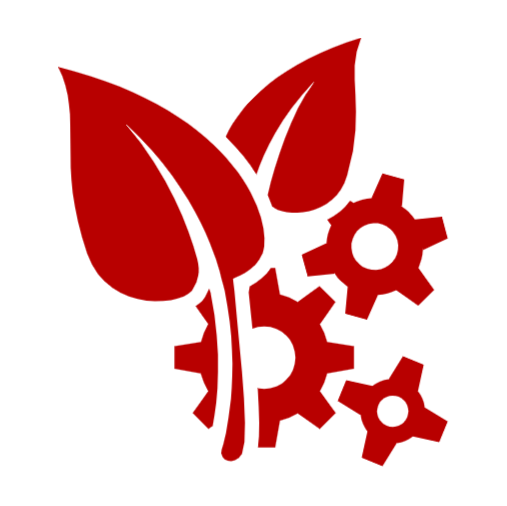
Reduced Carbon Footprint
In addition to enhanced connectivity and innovative time-saving features, MFP and printer technology has advanced to become more energy-efficient. Look for the ENERGY STAR label when upgrading your printer; office products with this designation have been proven to use 30 to 75 percent less energy to operate than standard equipment.
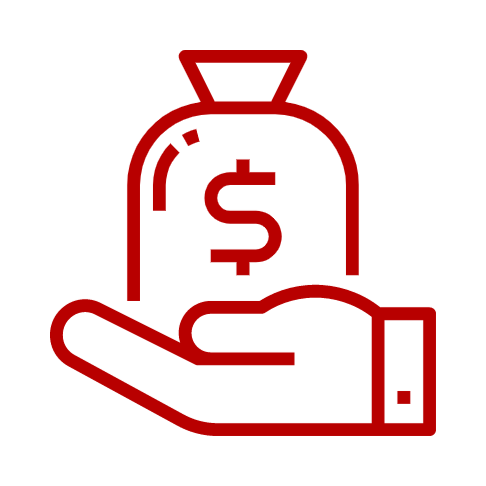
Cost Savings
Aging print equipment costs more to operate, maintain and repair than new, as replacement parts and consumables become obsolete or difficult to find.
Improved Functionality
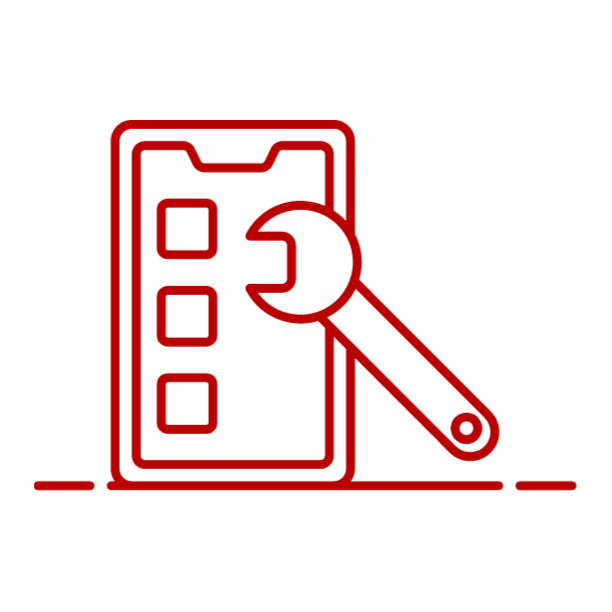
Upgrade your outdated or single-use machine to a new feature-rich multifunction device that can scan, fax, copy, or print with ease. Networking capabilities allow you to complete these operations from anywhere in the office, while software solutions assist with advanced functions such as document management, storage, sharing, backup and more.
Contact Rhyme for more information and to start your plan on upgrading your printers and MFP's.